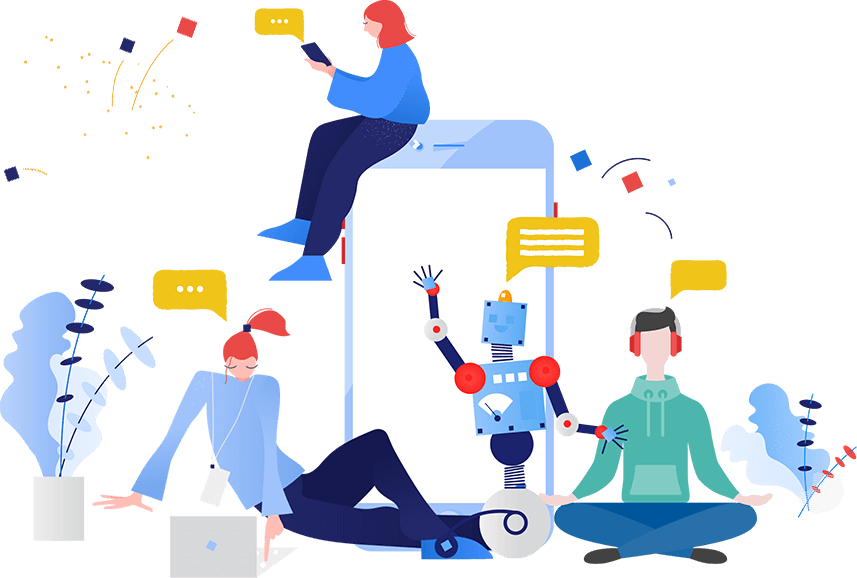VR Cube
The imaginX VR Cube makes use of high quality optics. The result is excellent image quality. Students do not cast a shadow until they are within an arm's length from the screen, allowing for full immersive experiences for all users
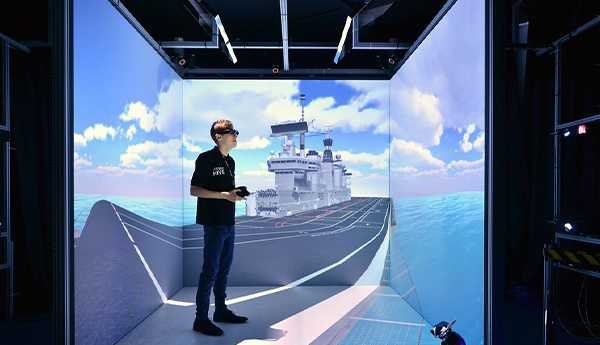
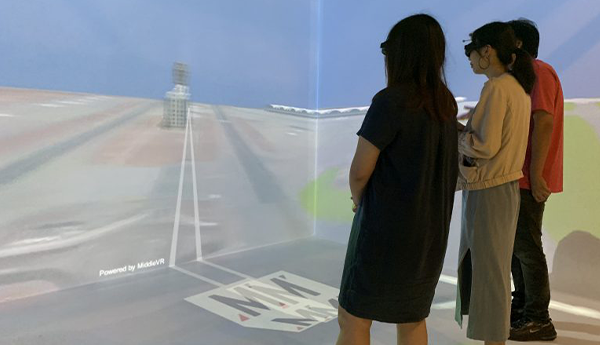

Key Features
- Ultra light footprint fits into very small to mid-size spaces
- Free-standing can be placed anywhere in a room and customized to fit existing spaces
- Multi-screen Immersion experience: 4 or 5 screens
- Extra large: 12′ wide front wall allows for more viewers
- Multiple projectors: with 2560×1600 resolution projection
- Multi-use: mono, stereo 3D, tracked stereo 3D (VR)
- Custom configurations available: accommodating any size room and shape.

VR Cube offers inclusive and immersive experience
The imaginX VR Cube is driven by the high end Unity and Unreal engine that allows for development on the most common VR platforms. The instructor and student glasses allow a classroom style environment to accommodate all environments. The open source nature of the system also allows cross-sharing and community sharing of VR environments developed by others.
Our AR & VR solutions are cost-effective, offered with long-term support and upgrade services.
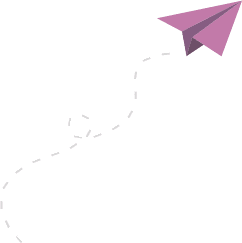
Physical Space-HMD Devices

HoloLens

Oculus

HTC Vive
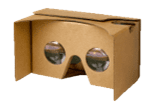
Google Cardboard
- How Much Space Do I Really Need for Virtual Reality?
Seated VR Experience: You don’t need anything beyond the area of your desk chair.
Standing and Walking Experience: Min 5 X 5 Ft & Ideal would 10ft X 10ft without furniture
- How Much Space Do I Really Need for Virtual Reality?
- Important Things to Consider When Setting Up a VR Room
Make sure your space is safe and free of obstacles and other things that might affect tracking. When you’re immersed in the VR world, you’re blind to your real-world surroundings. Both HTC and Oculus offer a system for warning you when you’re approaching the boundaries of your play area. - Network Requirements for Your VR Room
Ensure the room has strong WIFI connectivity.
- Important Things to Consider When Setting Up a VR Room